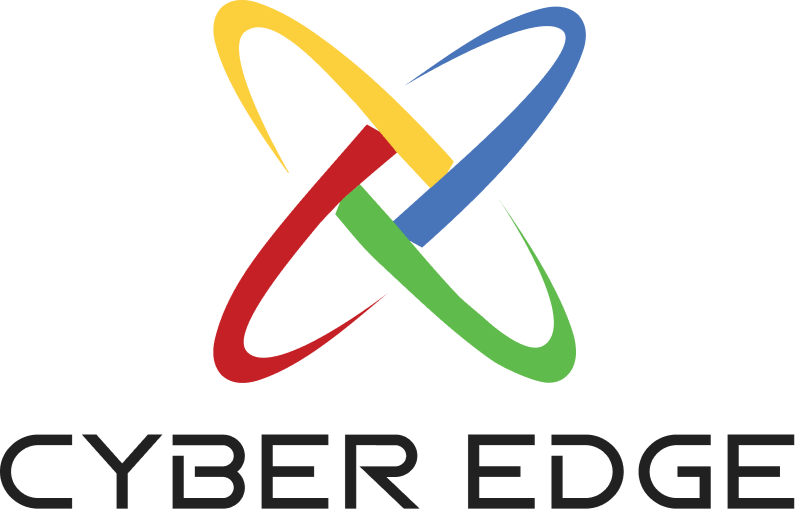All your best work in one place with Google Workspace
Stay connected and work together effortlessly for teams of all sizes.
Why Google Workspace
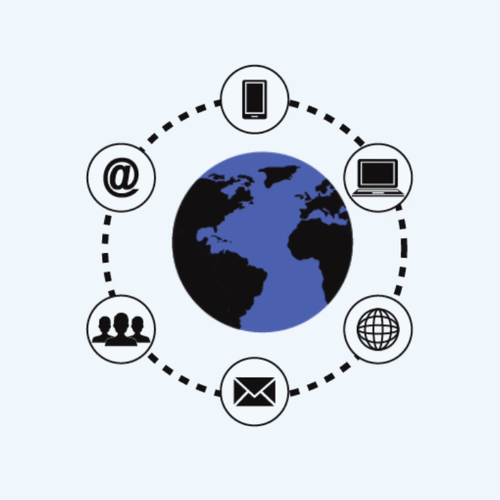
Powerful Communication
Stay connected with professional email, video conferencing, and messaging tools.
- Professional email with your domain name
- Conduct video meetings with Google Meet
- Collaborate in real-time with Google Chat
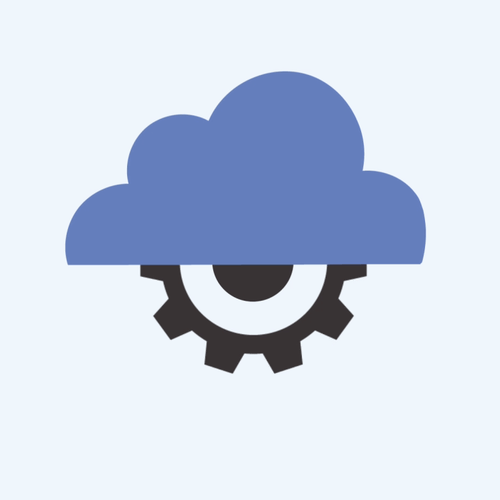
Cloud-Powered Productivity
Access your work from anywhere, with reliable cloud storage and productivity apps.
- Work offline and sync changes when online
- Collaborate on mobile devices with ease
- Integrate with third-party apps for enhanced functionality.
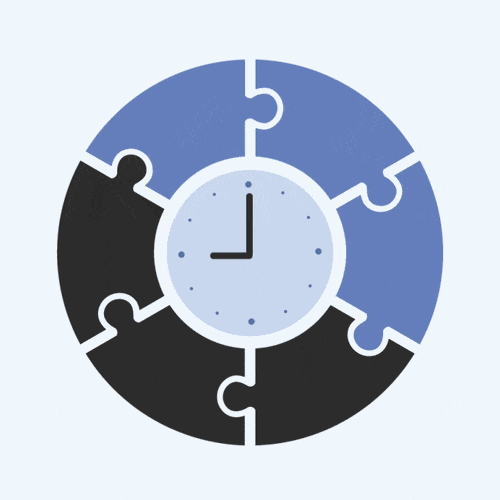
Effortless Collaboration
Seamlessly work together on documents, spreadsheets, and presentations in real-time.
- Edit files simultaneously with team members
- Comment and chat within documents for quick feedback
- Store and share files securely in Google Drive
Trusted by

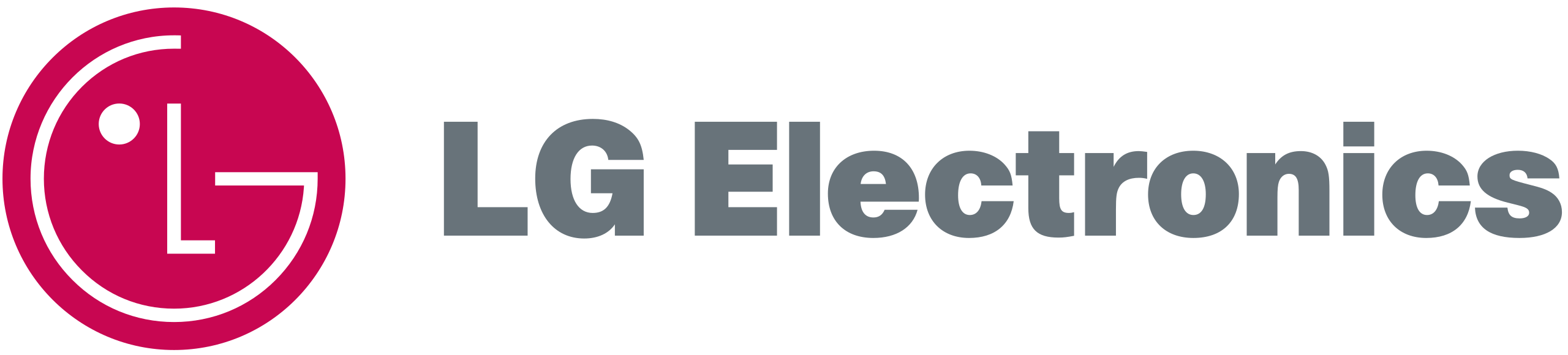

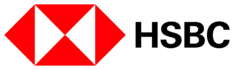






Our Satisfied Clients
We couldn't be happier with the onboarding and training services provided by Cyber Edge. The transition to Google WorkSpace was seamless, thanks to their expert guidance. The training sessions were not only comprehensive but also tailored to our specific needs.
Jaden Chan
Director, A'remac Pte Ltd
Thanks Wilson for the advices given on what software suits our business needs. Not just that, his team provided a very thorough training to ensure our staff understood how to use the software.
Jinsheng
Founder, Leo Interior Pte Ltd
The support team was always responsive, ensuring any questions or concerns were addressed promptly. Highly recommended!
Jerry Ng
CMO, Project ACE Pte Ltd
Frequently Asked Questions
No, you can’t purchase Google Workspace apps one by one. When you get Google Workspace, you get a bunch of apps that work together. For example, if you get an email in Gmail, you can easily turn it into a calendar event. These apps are designed to make your work easier, and you can choose which ones you want to use.
Yes, you can have more than one email address. You can create extra email addresses, known as alias. Each user can have up to 30 email addresses.
You can bring your old emails from other email systems into Google Workspace using special tools. These tools help move your old emails into your new Google Workspace account.
Yes, you can make a shared calendar that everyone in your organization can see. It’s handy for things like team events or regular meetings.
Absolutely. You can easily invite people from outside your organization to a video call using Google Meet. It’s a secure way to connect with others.

Cyber Edge is your one-stop solution hub which provides comprehensive onboarding training and timely customer support. Google Workspace is one of our curated digital solutions which our team specializes in. Let us help you at no additional cost.
How can we help?
"*" indicates required fields